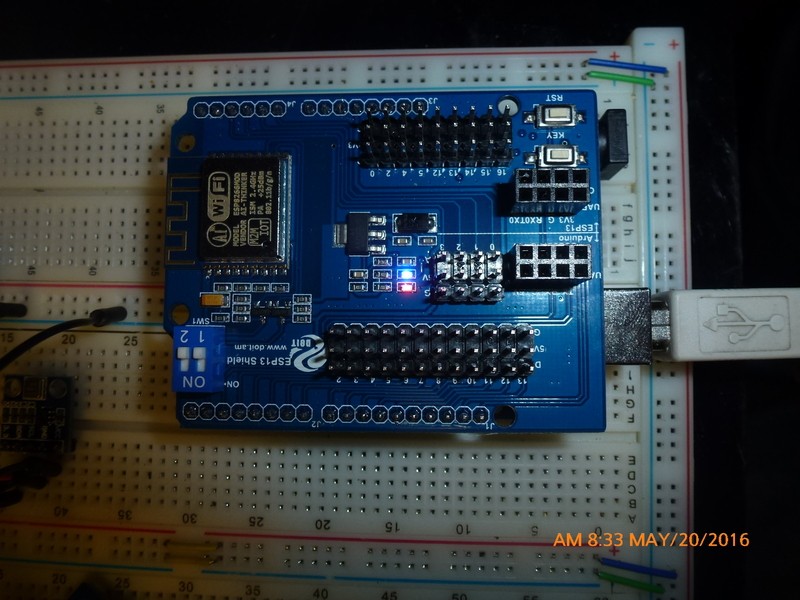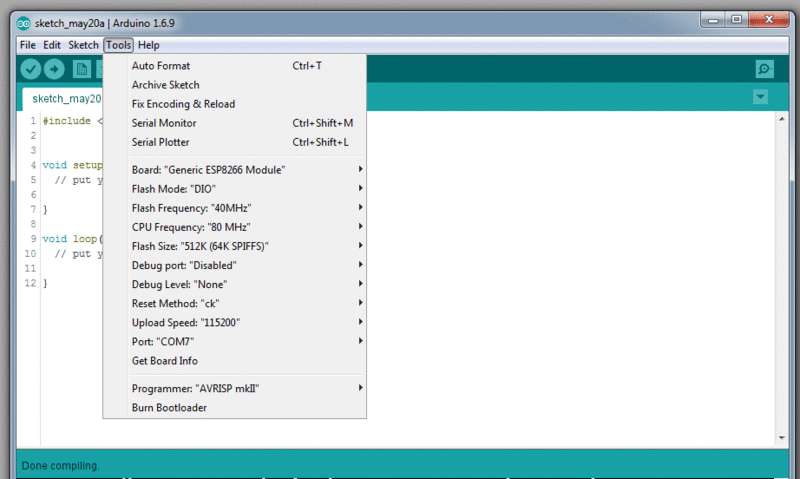Just including the ESP8266wifi file before would crash, and now it compiles with the Generic ESP8266 board selected. I think what I'm missing here is how do I have the ESP8266 grab the data that's coming from the Arduino? That's where I'm really confused with all this.
Also this shield doesn't have a USB port on it, can I write to it through the USB port on the Arduino if I move the dipswitches to off? Sorry for sounding like such a newb, I'm doing great with the Arduino side of things, but this thing is just confusing me.