I do not have a direct USB to Serial module, but I do have a MSP430F5529 launchpad.
So, I configure the MSP430's Serial1 to communicate with the ESP8266 and Serial0 to return back data from ESP8266 back to the computer.
I have also soldered a 10k resistor between VCC and CH_PD to bring it out from power down mode.
I tried to send AT command and in return I get a weird set of numbers. Have a look.
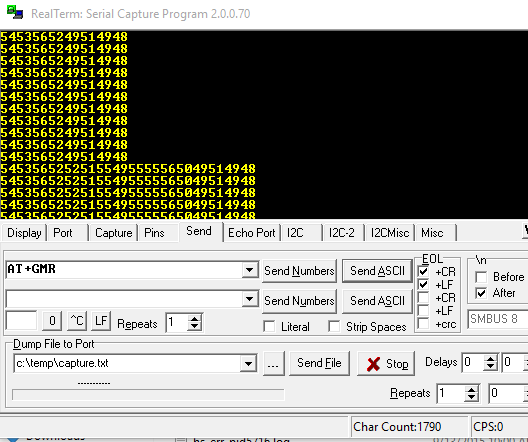
The shorter numbers are when I send "AT", the longer string is when I typed "AT+GMR"
Can anyone tell me what am I doing wrong? I asked the seller about the baud rate and he said it was 115200 by default.