I am using a very basic script from IDE examples, but I can't get 3.3V (HIGH) voltage on the pin!
The same pin works OK as data pin for DHT22.
Module is ESP-12E, Arduino IDE 1.6.5
Explore... Chat... Share...
> gpio.mode(4,gpio.OUTPUT)
> gpio.write(4,gpio.LOW)
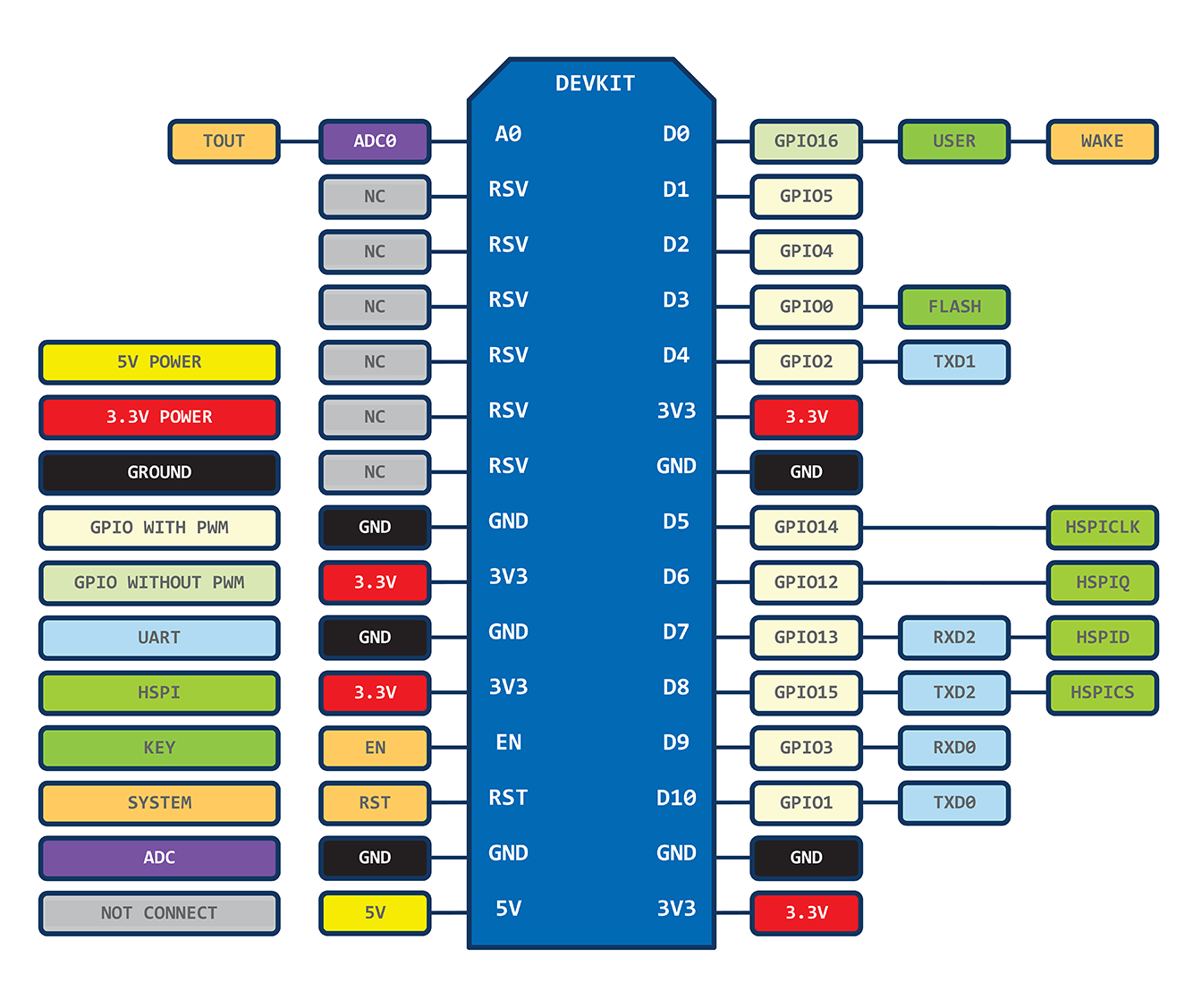
It takes about 20-25 seconds for home assistant c[…]
I tried to upgrade tof my sonoff basic R2 with the[…]
a problem Perhaps you want to define "Probl[…]
Rebooting your router will not give you a faster I[…]
There are no other notifications from esptool.py i[…]
Using the Arduino IDE, you'll learn how to set up […]
In this project, you will post to Twitter using an[…]
In this project, we will build a water level contr[…]
I guess I'm late, but I had the same problem and f[…]
Last night I received my first D1 Minis for a lear[…]
Although I am aware that this is an old post, I fe[…]