Unofficial Development Kit for Espressif ESP8266 - this is an unofficial firmware development kit for SoC Espressif ESP8266.
The kit includes the following components and tools:
- Unofficial GCC compiler for SoC Xtensa LX106.
- Official Espressif ESP8266 SDK v2.0.0
- Documentation for SoC ESP8266.
- Examples in the firmware source code in C language.
- Additional tools for working with boards based on the ESP8266.
Article on the assembly firmware
Wiring scheme USB-to-RS232 to the ESP-01

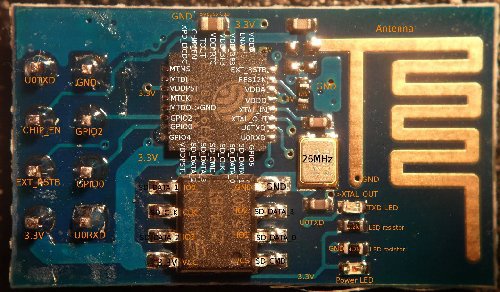
*Click for larger image
Current Version: 2.2.1 on 30/10/2016
Beta Version: 2.2.2 on 21/04/2017
Official website of the project Unofficial Development Kit for Espressif ESP8266
Official source code repo
Instructions for installing and configuring the Unofficial Development Kit for Espressif ESP8266:
1. Download the Unofficial Development Kit for Espressif ESP8266 (148Mb) and install.
2. Download and install the Java Runtime x86 or x64 (jre-8uXXX-windows-xxx.exe)
3. Download and install Eclipse Neon x86 or Eclipse Neon x86_64 for the development of C ++. Extract the archive to the root of drive C.
4. Download and install MinGW. Run mingw-get-setup.exe, the installation process to select without GUI, ie uncheck "... also install support for the graphical user interface".
5. Download the my scripts to automate the installation MinGW packages.
6. Run the install-mingw-package.bat file. It will download from my website packages for MinGW (~90 Mb) and install the basic modules for MinGW. Download pre-loaded packages for MinGW files ensures that they will be installed, sometimes the server where MinGW packages are no longer available and the required packages are not installed.
7. Start the Eclipse Luna from the directory c:\eclipse\eclipse.exe
8. In Eclipse, select File -> Import -> General -> Existing Project into Workspace, in the line Select root directory, select the directory C:\Espressif\examples and import work projects.
Further, the right to select the Make Target project, such as hello-world and run the target All the assembly, while in the console window should display the progress of the build. To select the target firmware flash.
Donate $5

Donate $10

Donate custom $

Video: Unofficial Espressif ESP8266 DevKit v1.0.3 + Eclipse Luna
https://www.youtube.com/watch?v=eWGjADdjH98
Video: Creating a new project in Eclipse Luna for ESP8266 using Unofficial DevKit
https://www.youtube.com/watch?v=y9uk-3A1acM
Changelog:
v2.2.0 (24.10.2016):
* Updated the compiler xtensa-lx106-gcc and xtensa-lx106-g++ (added patches from jcmvbkbc to implement -fstack-usage and -Wstack-usage and -mlongcalls);
* Updated all Makefile in all examples.
To make the modular structure of the Makefile:
examples\ESP8266\common_nonos.mk - the main scenario for the build of firmware on Espressif NONOS SDK;
examples\ESP8266\common_nonos_app.mk - the main scenario for the build of firmware on Espressif NONOS SDK based on standard examples Espressif (see examples directory examples\ESP8266\esp8266-nonos-sample-code\);
examples\ESP8266\common_rtos.mk - the main scenario for the build of firmware on Espressif RTOS SDK;
examples\ESP8266\common_cpp.mk - the main scenario for the build of firmware in C++ with Espressif NONOS SDK;
- Remove all old SDK and all related examples;
- Deleted examples:
ESP8266_Relay_Board;
at_v0.20_on_SDKv0.9.4;
esp8266_ili9341;
rboot;
nodemcu-spiffy;
nodemcu-firmware;
esp_mesh_sdk_app_controller;
esp_mesh_sdk_app_light;
esp_mesh_sdk_app_switch;
+ Added examples directory esp8266-nonos-sample-code from the repository https://github.com/espressif/esp8266-nonos-sample-code
* Updated documentation:
+ Added files:
esp8266_faq_en.pdf