ESP8266 Tutorial: Build An Automatic Plant Watering System
Recently, I saw many people creating smart-home equipment on the Internet, which aroused my interest, and then I created an automatic watering artifact which could surf the Internet. Programming of my device is based on DFRobot automatic watering kit. With ESP8266 module, the flower-watering kit could realize real time monitoring.
Required hardware:
ESP8266 Wifi Bee (Arduino Compatible)
Xbee USB adapter (FTDI ready)
EcoDuino - An Auto Planting Kit
12 Battery
As for mobile phone software, I used Blynk which is easy to build up and providing Arduino library. Throughout the communication, ESP8266 WiFi Bee module was used as communication module. Arduino is the main controller here.
1. Create A Blynk Item
Open Blynk software.
Add the following controls:
Adjust the size and arrangement of controls, and then set their parameters respectively, as follows:

Interface after adjustment is as follows:

Channels (pins) used in controls are virtual, which transmit data to ESP8266, and then ESP8266 transfers data to watering kit motherboard.
2. Download program to ESP8266
Program source code can be found here.
Switch WiFi Bee SEP module to UART port, and plug it into Sbee USB Adapter board to connect with the computer. Select FireBeetle-ESP8266 on Arduino IDE (Click here to link to the installation tutorial of FireBeetle-ESP8266).
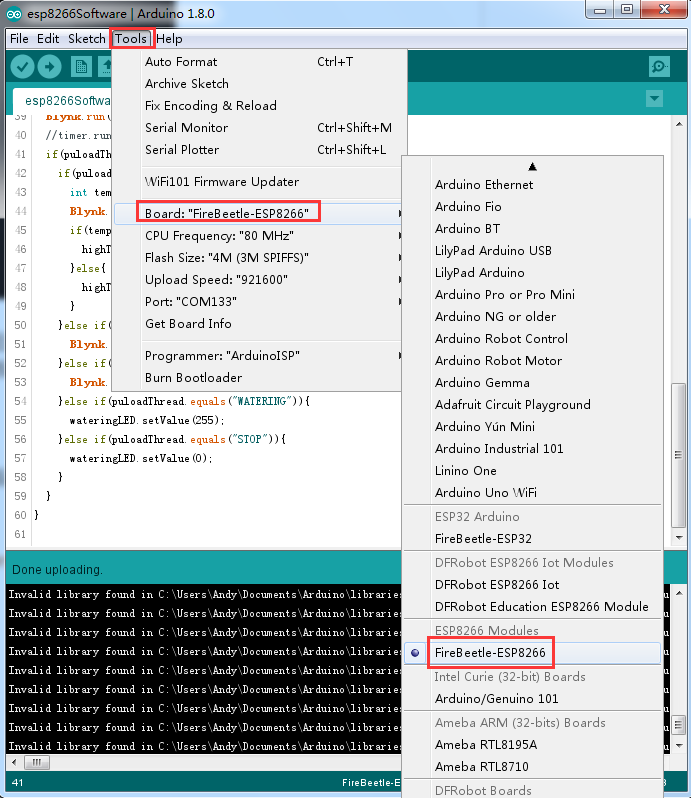
Download program to WiFi Bee ESP module, as follows:

After downloading, switch WiFi Bee ESP module to BOOT port.
Note: before downloading program, you need to change your WiFi and password as well as the corresponding AUTHTOKENS code.

3. Download Program to Watering Kit Motherboard
Program source code can be found here.
Open Arduino programmer, select Leonrdo motherboard and download source program to motherboard:

4. Hardware Connecting
Plug WiFi Bee ESP module into watering kit motherboard in right direction:

Connect each sensor according to the silk screen of connection mode on motherboard:

Assemble the watering kit:

Check the effect of watering…



Required hardware:
ESP8266 Wifi Bee (Arduino Compatible)
Xbee USB adapter (FTDI ready)
EcoDuino - An Auto Planting Kit
12 Battery
As for mobile phone software, I used Blynk which is easy to build up and providing Arduino library. Throughout the communication, ESP8266 WiFi Bee module was used as communication module. Arduino is the main controller here.
1. Create A Blynk Item
Open Blynk software.
Add the following controls:
Code: Select all
Value Display * 2
LED * 2
Slider * 1
Gauge * 1Adjust the size and arrangement of controls, and then set their parameters respectively, as follows:

Interface after adjustment is as follows:

Channels (pins) used in controls are virtual, which transmit data to ESP8266, and then ESP8266 transfers data to watering kit motherboard.
2. Download program to ESP8266
Program source code can be found here.
Switch WiFi Bee SEP module to UART port, and plug it into Sbee USB Adapter board to connect with the computer. Select FireBeetle-ESP8266 on Arduino IDE (Click here to link to the installation tutorial of FireBeetle-ESP8266).
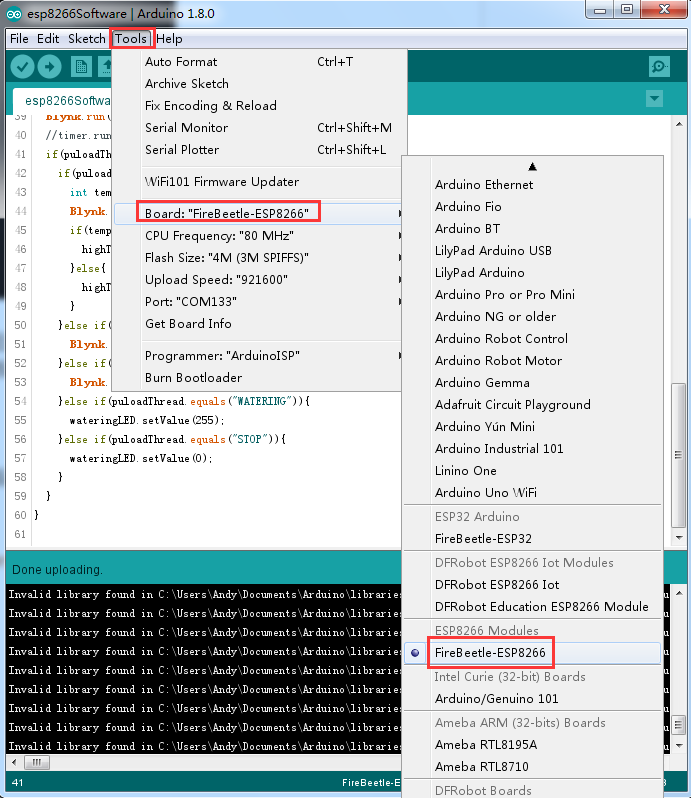
Download program to WiFi Bee ESP module, as follows:

After downloading, switch WiFi Bee ESP module to BOOT port.
Note: before downloading program, you need to change your WiFi and password as well as the corresponding AUTHTOKENS code.

3. Download Program to Watering Kit Motherboard
Program source code can be found here.
Open Arduino programmer, select Leonrdo motherboard and download source program to motherboard:

4. Hardware Connecting
Plug WiFi Bee ESP module into watering kit motherboard in right direction:

Connect each sensor according to the silk screen of connection mode on motherboard:

Assemble the watering kit:

Check the effect of watering…


