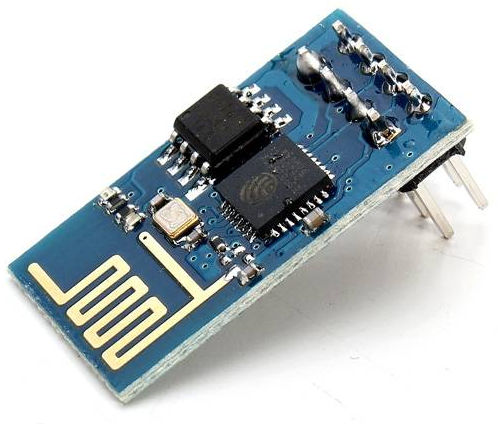- Tue May 04, 2021 10:59 am
#91318
All three are powered using an external 3.3v power supply. I've tried connecting them to an Arduino Uno, Nano, Pro Micro and FTDI usb to serial board, and uploading sketches via the Arduino IDE (set to Generic 8266 on the appropriate COM port. However, I can't for the life of me get them to respond to AT commands, or display an IP address or do the basic blink test with the blue LED, no matter how I wire the pins.
On the serial monitor, I CAN see the boot log at 78800 baud, but that's it. Nothing else works, no responses or activity that suggests the chips work.
Can anyone point me towards a decent troubleshooting guide? Pretty much every Beginner's Guide I've used so far suggests I should be seeing a Ready message or an OK response to send AT, but doesn't explain what to do if you can't even get that far.