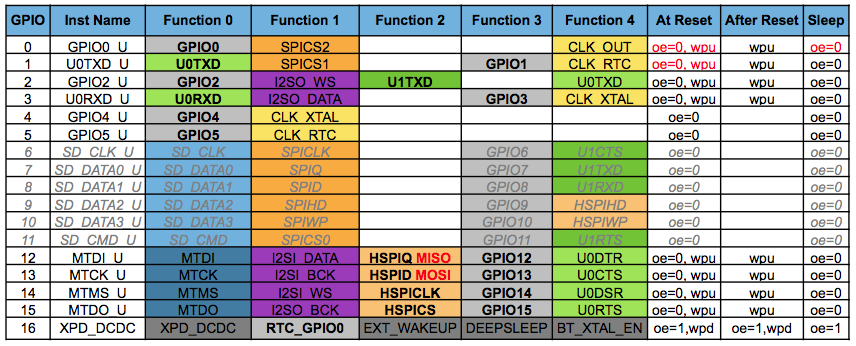Re: how to make Serial.swap() working
Is the combination of both also possible :
- swapping UART0 : TX0 GPIO 1 and RX0 GPIO 3 to GPIO15 (TX) and GPIO13 (RX)
- remapping UART1 TX pin GPIO 2 to pin GPIO 1 ? ( so UART1 uses the USB chip)
So here I would use the (4) pin set from UART0 for both UARTs
Why I would do this :
- need to use a hardware serial port to read (only) incoming data at 115200 (@ 3.3V)
- like to use the build-in USB chip to monitor to computer (only data out from ESP8266 to PC )
- swapping UART0 : TX0 GPIO 1 and RX0 GPIO 3 to GPIO15 (TX) and GPIO13 (RX)
- remapping UART1 TX pin GPIO 2 to pin GPIO 1 ? ( so UART1 uses the USB chip)
So here I would use the (4) pin set from UART0 for both UARTs
Why I would do this :
- need to use a hardware serial port to read (only) incoming data at 115200 (@ 3.3V)
- like to use the build-in USB chip to monitor to computer (only data out from ESP8266 to PC )