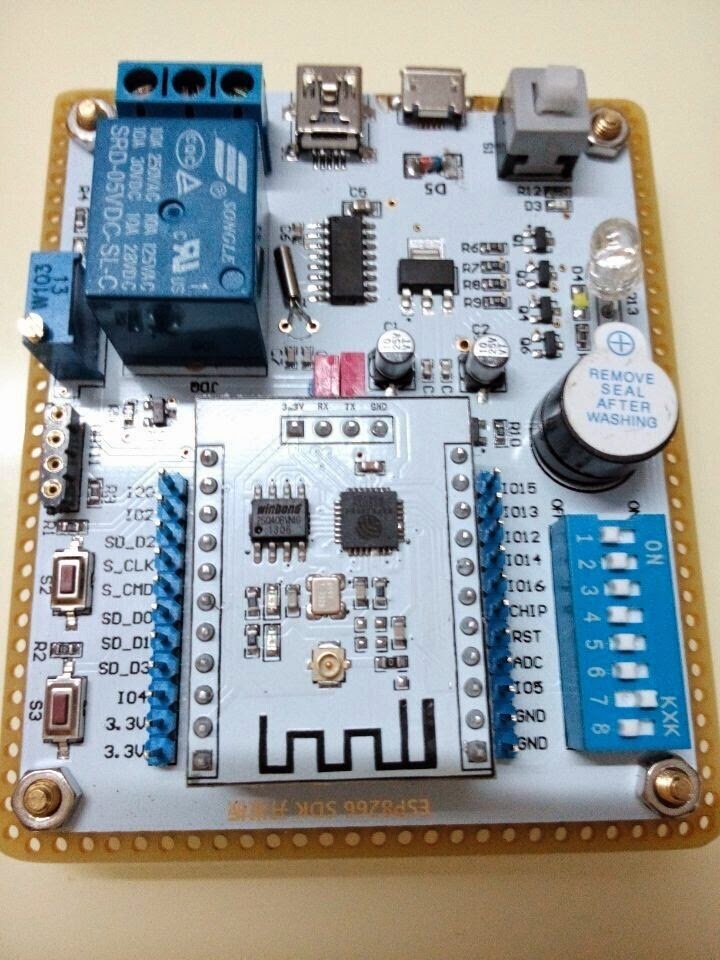
I am trying to write a small program BLINK program to turn the Red LED on and off. But I cannot seem to figure that out because of the gpio pins are off from what I found on the internet. I see the reference pinout from internet here.
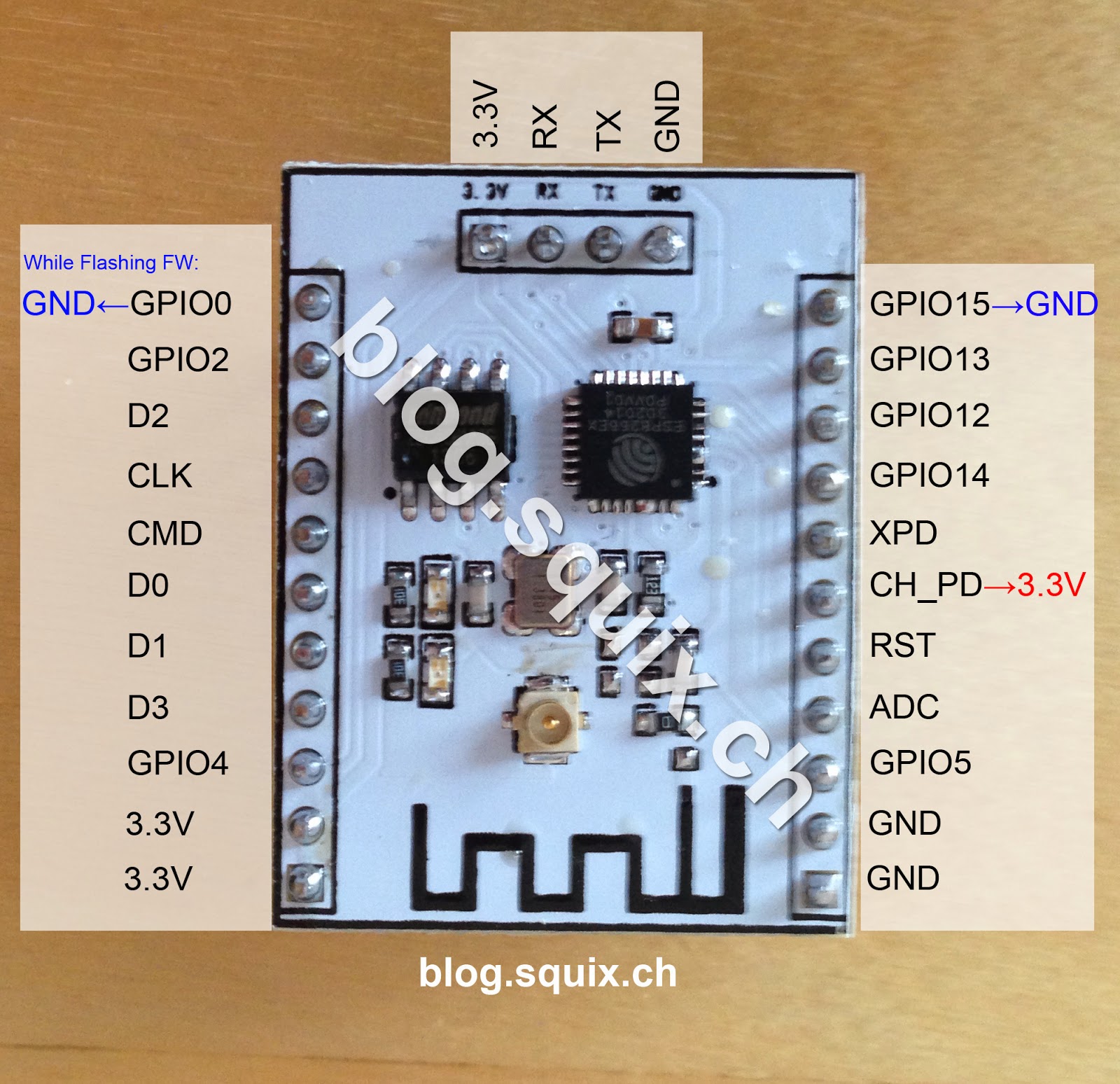 also here
also here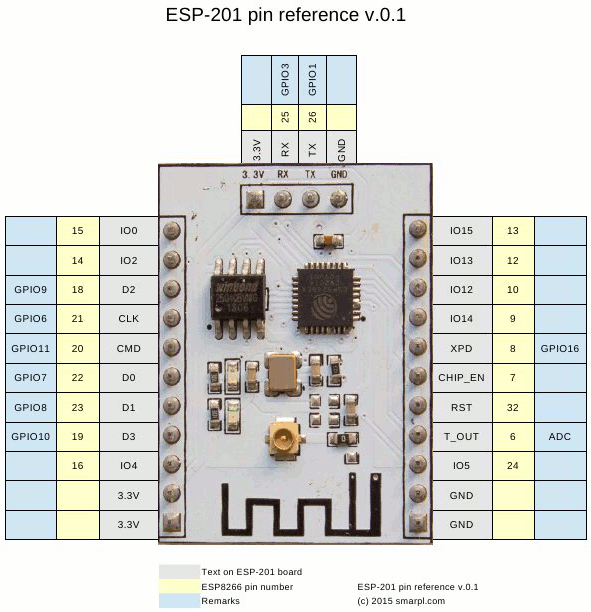
But the GPIO's above seem to be different to what I see from the output I got from Lua Uploader code below. I only see 0-12 GPIO's . Is there a different mapping or something with NodeMCU?
print(gpio.read(0))
0
> print(gpio.read(1))
1
> print(gpio.read(2))
1
> print(gpio.read(3))
1
> print(gpio.read(4))
0
> print(gpio.read(5))
0
> print(gpio.read(6))
0
> print(gpio.read(7))
0
> print(gpio.read(8))
0
> print(gpio.read(9))
0
> print(gpio.read(10))
0
> print(gpio.read(12))
0
> print(gpio.read(13))
stdin:1: gpio 13 does not exist
> print(gpio.read(14))
stdin:1: gpio 14 does not exist
> print(gpio.read(15))
stdin:1: gpio 15 does not exist
> print(gpio.read(16))
stdin:1: gpio 16 does not exist
> print(gpio.read(17))
stdin:1: gpio 17 does not existAny help is appreciate.
Also if anyone got reference code on how they got the BLINK program working with this SDK dev board. Please share it.
Thanks